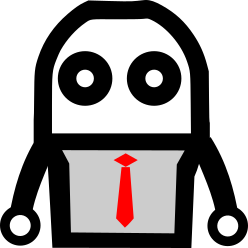Updates will be prompted inside the program itself
There will be many updates coming as features are added
How to Download:
Register an account with Auto Applier
Press the “Download” button at the bottom of the page
Once the download is completed you may be prompted with this ( at this point we find it hard to justify paying hundreds of dollars a year to the big corporations merely to sign our code )
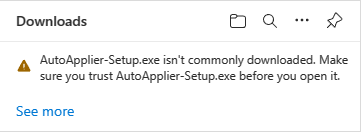
Simply click the three dots that appear when you hover over the file and select “Keep”
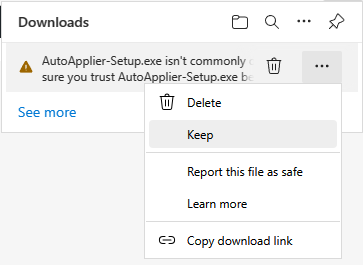
It will then prompt you again for more security
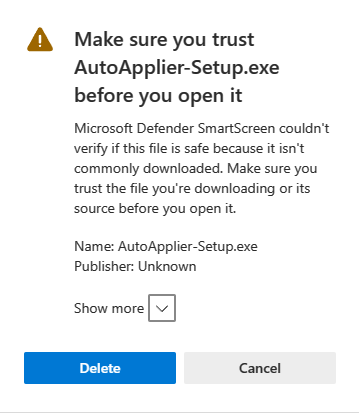
Click the “Show More” down chevron (arrow)
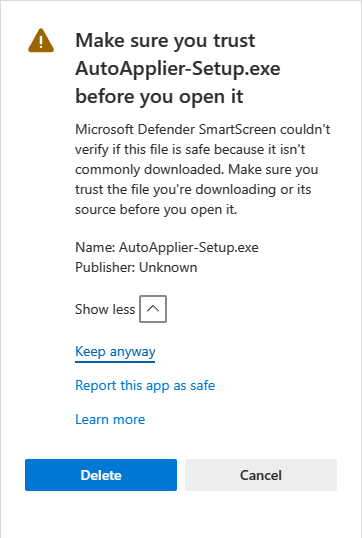
Select “Keep anyway” then you should see AutoApplier-Setup.exe as a normal download

Run the Setup program as you normally would; however if your antivirus flags it, click “allow” and it should let you run the setup without any trouble
If you have any issues at all please e-mail contact@autoapplier.net